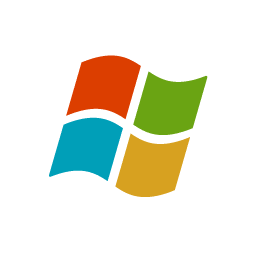

Software runs successfully on Windows 8, 7 x32 and x64,
Vista x32 and x64, 2003/XP
![]() We are here to provide technical support to our customers.
We are here to provide technical support to our customers.
TextPipe Pro is the ideal tool to move and convert data between different systems.
You can generate XML, CSV, Tab and SQL INSERT script exports of data in any system you can connect to via ODBC or OLE DB. Once you have the text extract you can apply a series of search/replace, column re-arrangements or any other kind of change to the data.
TextPipe has no limit on the number of files it processes, no limit on the file size, and no limit on the length of lines. In short, TextPipe makes no assumptions about the data you give it - it can even be used on binary files!
You can also perform as many operations as you need to in one pass - hundreds of search/replaces if need be.
If you're working with huge data extracts, you can use TextPipe's Restrictions to limit a search/replace to just the first 100 rows, or just CSV field 3, or even just rows matching a pattern. And you can combine these restrictions too.
Using TextPipe's unique Restrictions, you can control precisely which piece of text gets affected by a change, such as an UPPERCASE filter or a search/replace filter. Restrictions can be as simple as a line range or column range, a CSV field or other delimited field, or an XML element, attribute, or any combination of these.
In addition to offering a standard Perl regex pattern matcher, TextPipe also provides the EasyPattern language - an English-like text pattern matching language that us mere mortals can understand without brain surgery!
e.g. to match phone numbers, use [3 digits, punctuation, 3 digits, punctuation, 4 digits].
If your documentation is already in a database, use our DataPipe product (which makes use of TextPipe's power), to modify the data directly in your database. No laborious export/import process required!